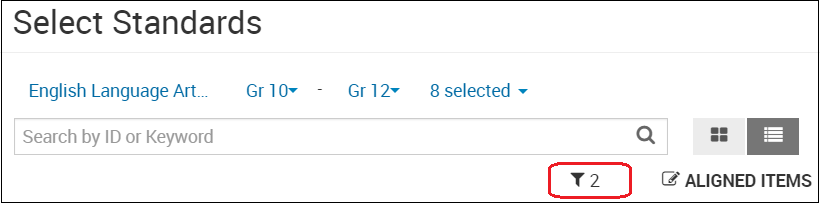Select Standards
Use the Select Standards picker to select standards to associate with a test, item, or rubric, or to apply as a filter in an item or rubric search. You can search by keyword or ID. Matches appear as you type.
 To select standards
To select standards
- For a test, item, rubric, or when searching an item bank, click Select Standards.
When editing an item on an existing test (see Edit Tests), click the Standards Template dropdown to quickly select standards already associated with the test. To select from the full standards list, click All Standards and continue with the following steps.
- Use the search filters (subject, grade, and standards) and text box to search for standards (by text or ID). The subject and grade must be selected before standards or text can be entered. Any filter applied previously for the test or item will automatically be applied on the Select Standards picker.
- Click the standard(s) you want to align the test or item with. A check mark will appear on selected standards, and the selected standards will appear in the list on the right. Click the arrow to the left of a standard to see the child standards.
- Click Save and Close.
 Notes when selecting standards for items on a test
Notes when selecting standards for items on a test
- The first standard you add to an item is automatically designated the primary standard for reporting purposes.
- To designate a different standard as primary, edit the item in the test, and select the radio button next to a standard to make it the primary standard (it will then be labeled Primary).
 Notes when searching item banks
Notes when searching item banks
- The number of items aligned items for each standard appears to the right of the standard (under Aligned Items). Parent standard counts include the items aligned to child standards. Click a number to include these items, including all child items, in the search results.
- The filter icon shows the number of item filters already applied in the item search (not any new filters applied in Select Standards). The item filters won't be affected if you change the filters in Select Standards.
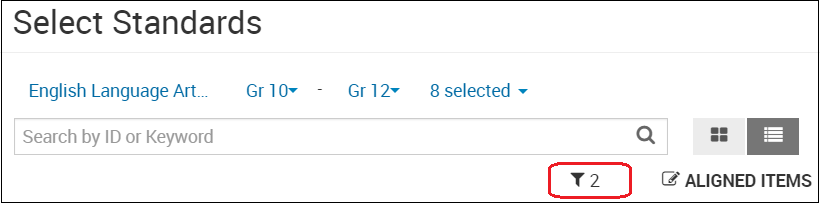
 Notes when creating a Standards Template for test
Notes when creating a Standards Template for test
- The number of items aligned items for each standard appears to the right of the standard (under Aligned Items). Parent standard counts include the items aligned to child standards. Click to select individual standards, or click a number under Aligned Items to include a standard and all child standards that have aligned items.